The Physiobot is an online physiotherapy symptom checker. Simply click one of the "launch app" buttons on the site. There's no registration, nothing to download and nothing to pay...just click and go. Then, you'll be taken to our symptom checker webpage where the survey should start by itself. To get the best out of the experience, click on the "full-screen" button beneath the app. If you're on a mobile phone or tablet, rotate the screen to landscape.
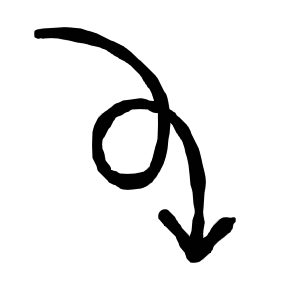
With the app running, follow the on screen instructions. Start by confirming you understand and agree to our disclaimer, then select your body type. Remember, the questions and subsequent suggested diagnoses may be tailored to your body type selection, so we encourage you to select the body type that your were assigned at birth, rather than the body type that you might identify as. Now, with body type selected, its time to choose the body part you're having issues with.
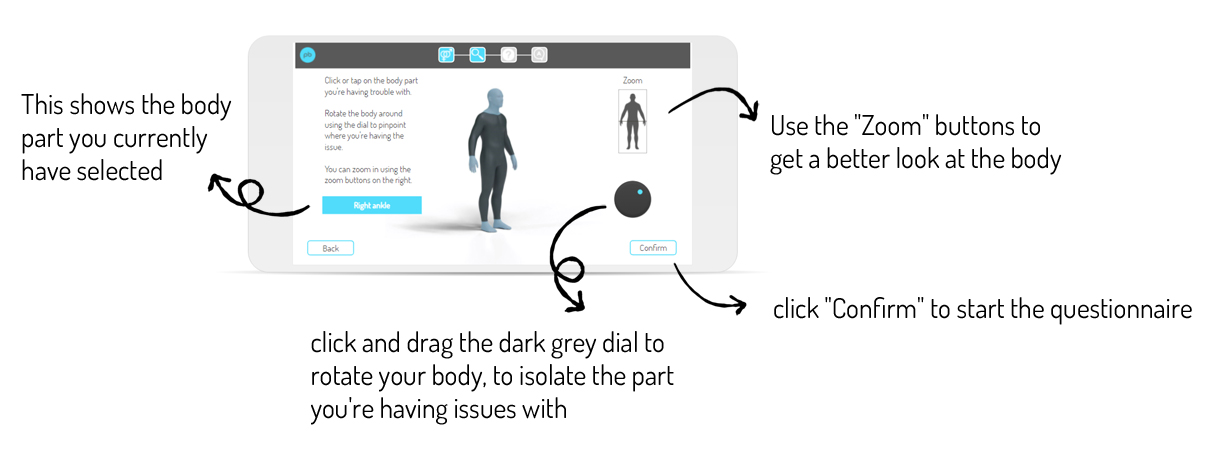
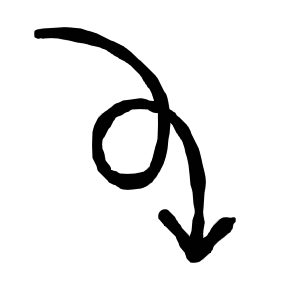
Work your way through the questions, answering as truthfully and accurately as you can. Depending on your issue, you may be asked to do some light exercises or stretches. We've provided instructions and images to help guide you. Remember, don't ever do anything that hurts and if you experience any pain, stop immediately.
Once you get to the end, you'll be taken through to our suspected diagnosis page. This will give you a brief summary of what we think might be going on, and what the next steps could be.
Click on the "Full Report" button to open your free report covering a potential management plan, exercises and equipment.
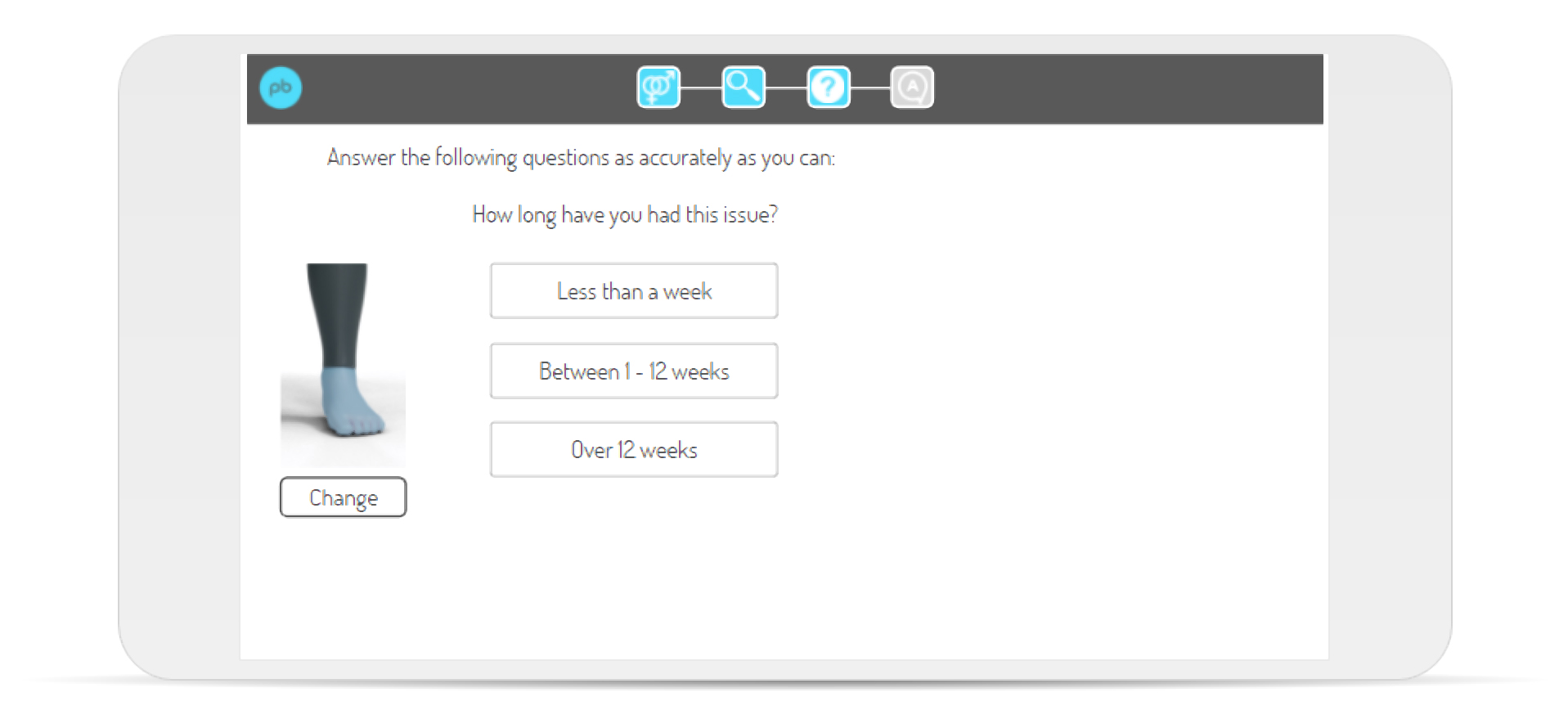
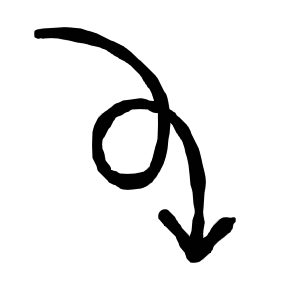
This is not just a physiotherapy app. You can scroll through your FREE, full report to learn more about the condition and understand what steps could be taken to start rehabilitation. Keep in mind that our reports cover quite a lot of detail and often include exercises that are phased over weeks or months, so bookmark the page or print off a copy to have it handy.